To watch Joe Rogan on Spotify, simply download the Spotify app and search for “The Joe Rogan Experience” podcast. If you’re a fan of Joe Rogan and his thought-provoking conversations, you’ll be happy to know that you can now catch him exclusively on Spotify.
Joe Rogan, the renowned stand-up comedian, podcast host, and UFC commentator, recently signed a deal with Spotify, making it the only platform to access his popular podcast, “The Joe Rogan Experience. ” With millions of listeners around the world, Rogan’s podcast covers a wide range of topics, including comedy, MMA, science, politics, and personal development.
Whether you’re looking to delve into the minds of fascinating guests or simply seeking thought-provoking content, listening to Joe Rogan on Spotify is now just a few clicks away.
Why Joe Rogan Moved To Spotify
Joe Rogan’s move to Spotify has been a highly anticipated change in the podcasting world. There are several reasons behind his decision to exclusively stream on the platform. Firstly, Spotify offered a lucrative deal that not only provided financial security but also allowed Rogan to have creative control over his show. This means he can continue to have in-depth conversations with a wide range of guests without any limitations.
Secondly, by moving to Spotify, Rogan has access to a larger audience base. With over 320 million active users, Spotify provides an immense opportunity for him to reach more listeners worldwide. The platform’s recommendation algorithms and personalized playlists help promote his show to new listeners who may not have discovered it otherwise.
Furthermore, the move to Spotify comes with various benefits for Rogan, including improved audio quality, exclusive video options, and the ability to bring in new sponsors. With Spotify continuously investing in podcasting, this move allows Rogan to stay ahead of the game and remain a prominent figure in the industry.
Getting Started With Spotify
Creating a Spotify Account: To watch Joe Rogan on Spotify, start by creating a Spotify account. Visit the Spotify website and click on the “Sign Up” button. Enter your email address, create a password, and choose a username for your account. You can also sign up using your Facebook or Apple ID. Make sure to read and accept the terms of service and privacy policy. Once you have successfully created your account, you are ready to move on to the next step.
Installing the Spotify App: After creating your account, you need to install the Spotify app on your device. Go to the app store on your mobile device or visit the Spotify website to download and install the app. Once the installation is complete, launch the Spotify app and log in with your account credentials. If you are using a mobile device, make sure to grant the necessary permissions for the app to access your device’s storage and other features.
Finding And Subscribing To Joe Rogan’s Podcast On Spotify
To find and subscribe to Joe Rogan’s podcast on Spotify, you need to search for ‘Joe Rogan Experience’ in the Spotify search bar. Once you have entered the search term, you will see a list of results related to Joe Rogan’s podcast. Look for the official podcast with the title “The Joe Rogan Experience” and click on it.
Next, you will be taken to the podcast page, where you can browse through the episodes and choose the ones you want to listen to. To subscribe to the podcast and receive the latest episodes automatically, click on the “Follow” or “Subscribe” button. By subscribing, you will be notified whenever a new episode is released.
By following these steps, you can easily find and subscribe to Joe Rogan’s podcast on Spotify. Enjoy listening to his thought-provoking conversations!
Frequently Asked Questions For How To Watch Joe Rogan On Spotify
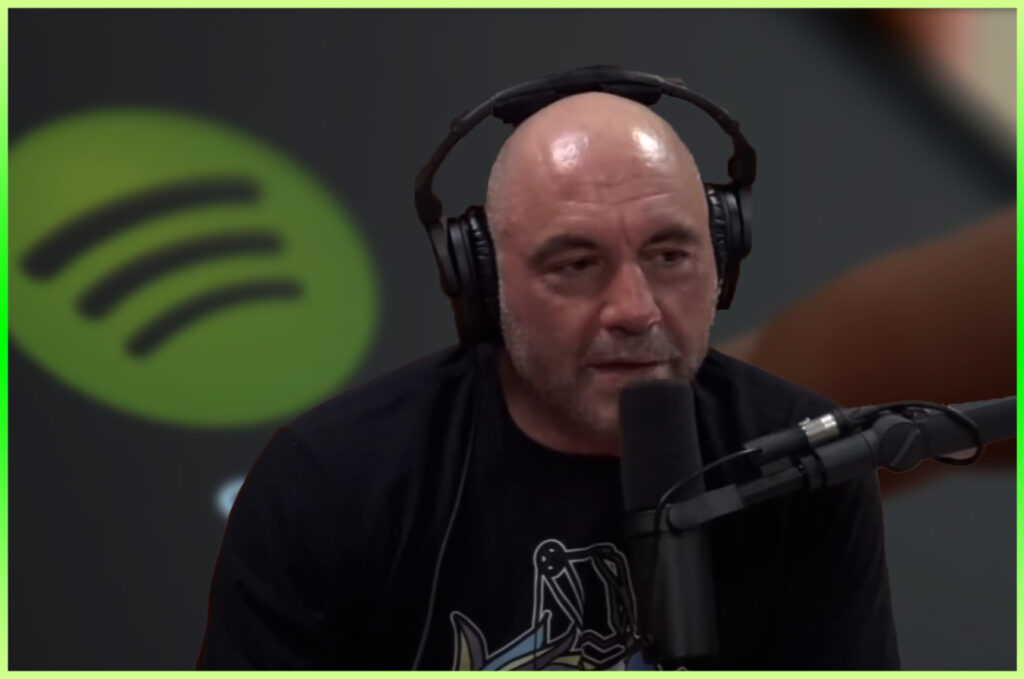
How Do I Watch Podcasts On Spotify?
To watch podcasts on Spotify, simply open the Spotify app or website. Then, click on the “Browse” option and select “Podcasts. ” You can search for specific podcasts or explore different categories to find the ones you’re interested in. Once you find a podcast, click on it to start listening.
Enjoy!
How Do I Enable Video On Spotify?
To enable video on Spotify, go to your Spotify settings and make sure the “Canvas” feature is turned on. This will allow you to enjoy music videos and behind-the-scenes content while listening to songs on the platform.
How Can I Watch Joe Rogan Podcast Without Spotify?
To watch Joe Rogan’s podcast without Spotify, visit his official website or YouTube channel for full episodes.
What Streaming Service Has Joe Rogan Podcast?
The Joe Rogan podcast is exclusively available on Spotify.
Conclusion
To conclude, watching Joe Rogan on Spotify is an effortless and convenient way to access his captivating content. By following the simple steps outlined in this blog post, you can easily find and enjoy his podcast episodes. With Spotify’s user-friendly interface and vast library of episodes, you’ll never miss out on any thought-provoking discussions from Joe Rogan.
Start listening now and immerse yourself in the engaging world of the Joe Rogan Experience.
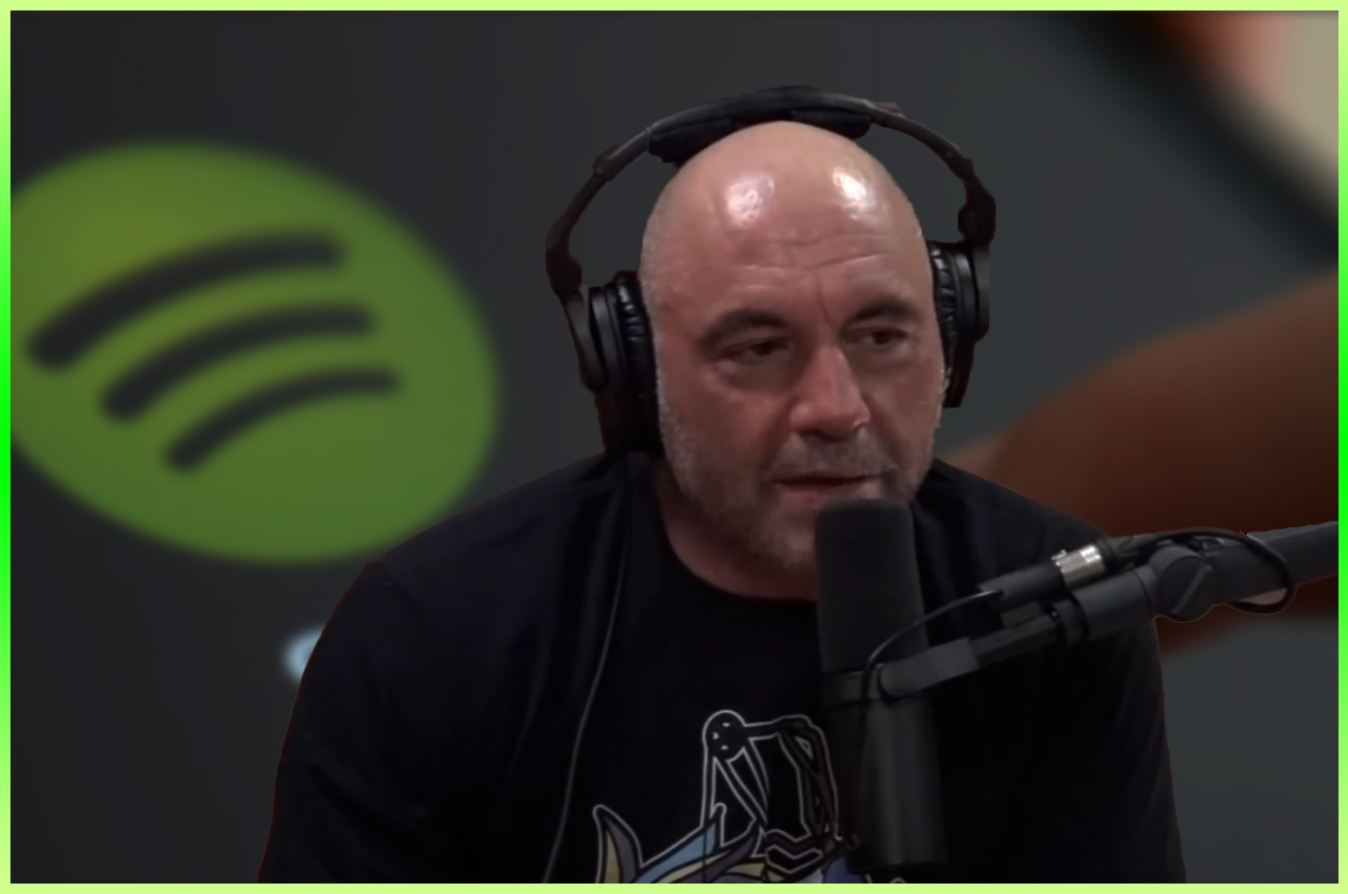

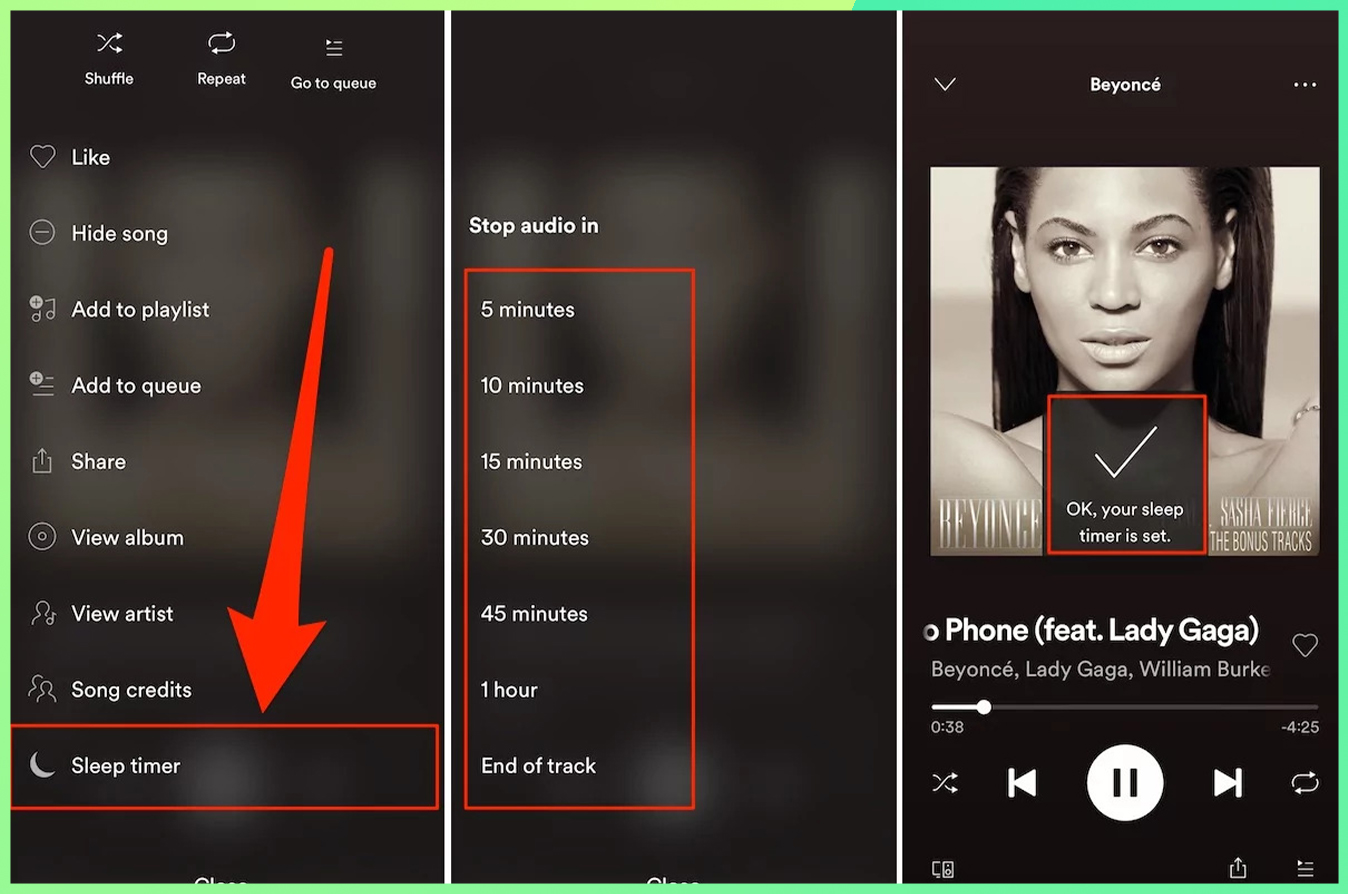

Leave a Reply