To set the Spotify sleep timer, go to the “Now Playing” screen and tap on the three dots in the top-right corner. Then, select “Sleep Timer” and choose the desired duration.
Are you tired of falling asleep while listening to music on Spotify and having it play all night? Luckily, Spotify has a built-in sleep timer feature that allows you to set a specific duration for your music to play before automatically stopping.
This feature ensures that you can enjoy your favorite tunes while falling asleep, without worrying about draining your device’s battery or disturbing your sleep cycle. We’ll guide you through the simple steps to set the sleep timer on Spotify and ensure a peaceful night’s sleep. So let’s get started and learn how to easily set the sleep timer on Spotify.
Setting The Sleep Timer On Spotify
Discover how to easily set the sleep timer on Spotify and enjoy a peaceful rest without worrying about your music playing all night.
To set the sleep timer on Spotify, follow these steps:
Step 1: Open the Spotify app.
Step 2: Choose a song or playlist that you want to play.
Step 3: Access the sleep timer feature. This can usually be found in the settings menu or by tapping on the three dots next to the song title.
Step 4: Set the timer duration. You can choose between options like 15 minutes, 30 minutes, 45 minutes, or 1 hour.
Step 5: Start the sleep timer. Once you’ve set the timer, the music will automatically stop playing after the specified duration.
By following these simple steps, you can enjoy your favorite music on Spotify while falling asleep without worrying about it playing all night long.
Additional Tips And Tricks
Setting up a sleep timer on Spotify is a useful feature when you want to listen to your favorite tunes before drifting off to sleep. To extend or adjust the sleep timer, you can follow a few simple steps. First, open the Spotify app on your device and navigate to the ‘Now Playing’ screen. Tap on the three-dot icon in the top-right corner and select the ‘Sleep Timer’ option. From here, you can choose the duration you desire or select the ‘Until the end of the track’ option.
If you want to use the sleep timer with other devices, make sure they are connected to the same Spotify account. The benefits of using the sleep timer regularly include conserving your device’s battery life and ensuring you get a good night’s sleep without playing music or podcasts all night long. So, next time you want to set a sleep timer on Spotify, follow these steps and enjoy a relaxing bedtime routine.
| Steps to Set Spotify Sleep Timer: |
|---|
| 2. Go to the ‘Now Playing’ screen |
| 3. Tap on the dots icon |
| 5. Choose the desired duration or ‘Until the end of the track’ |
| 4. Select ‘Sleep Timer’ |
| 5. Choose desired duration or ‘Until the end of the track’ |
| 6. Enjoy your music and have a peaceful sleep! |
Frequently Asked Questions Of How To Set Spotify Sleep Timer
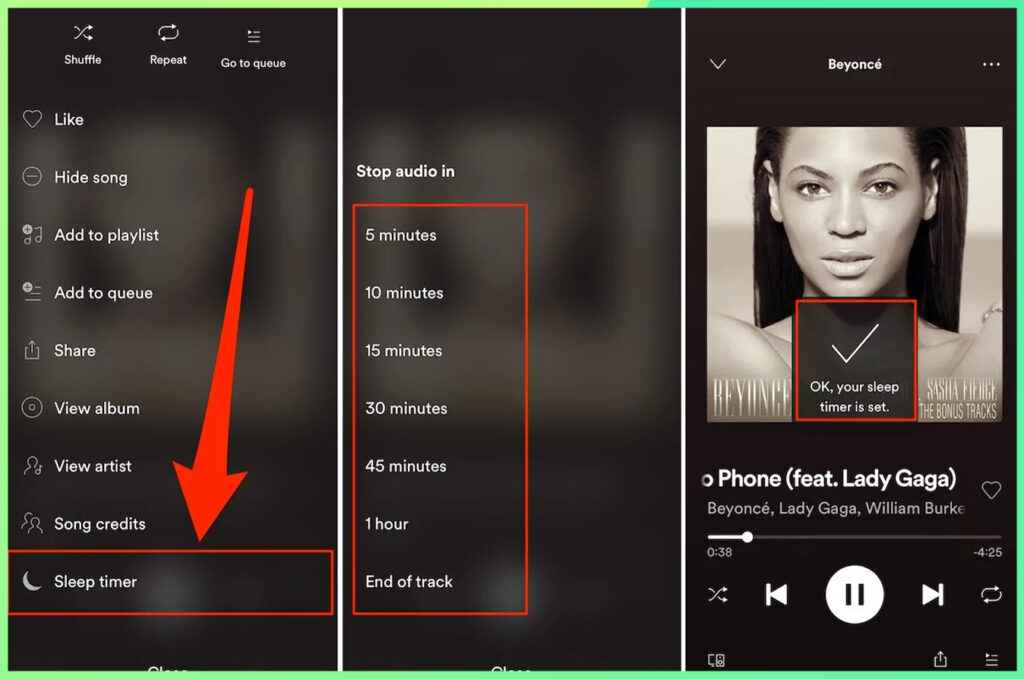
Did Spotify Get Rid Of Sleep Timer?
Yes, Spotify still has a sleep timer feature that allows you to set a time for the app to stop playing.
Where Is Sleep Timer On Spotify 2023?
The sleep timer on Spotify 2023 is located in the settings menu. Here’s how to use it: Go to settings, tap on the sleep timer option, set the desired duration, and select your preferred action when the timer ends. Enjoy falling asleep to your favorite music!
Is Sleep Timer On Spotify A Premium Feature?
Yes, the sleep timer feature on Spotify is available only to premium subscribers.
How Do I Set A Sleep Timer On My iPhone?
To set a sleep timer on your iPhone, go to the Clock app and select Timer. Set the desired time and tap “When Timer Ends”. Scroll down and choose “Stop Playing”. Finally, tap “Set” and start your timer. The music or audio will automatically stop when the timer ends.
Conclusion
Setting the Spotify sleep timer is a handy feature that allows you to fall asleep to your favorite music without worrying about it playing all night. By following these simple steps, you can easily activate the sleep timer on Spotify and enjoy a peaceful night’s sleep.
With just a few clicks, you can ensure that your music stops playing at a specified time, giving you the rest you need. So go ahead and try out this fantastic feature on Spotify and get ready for a soothing night of sleep.
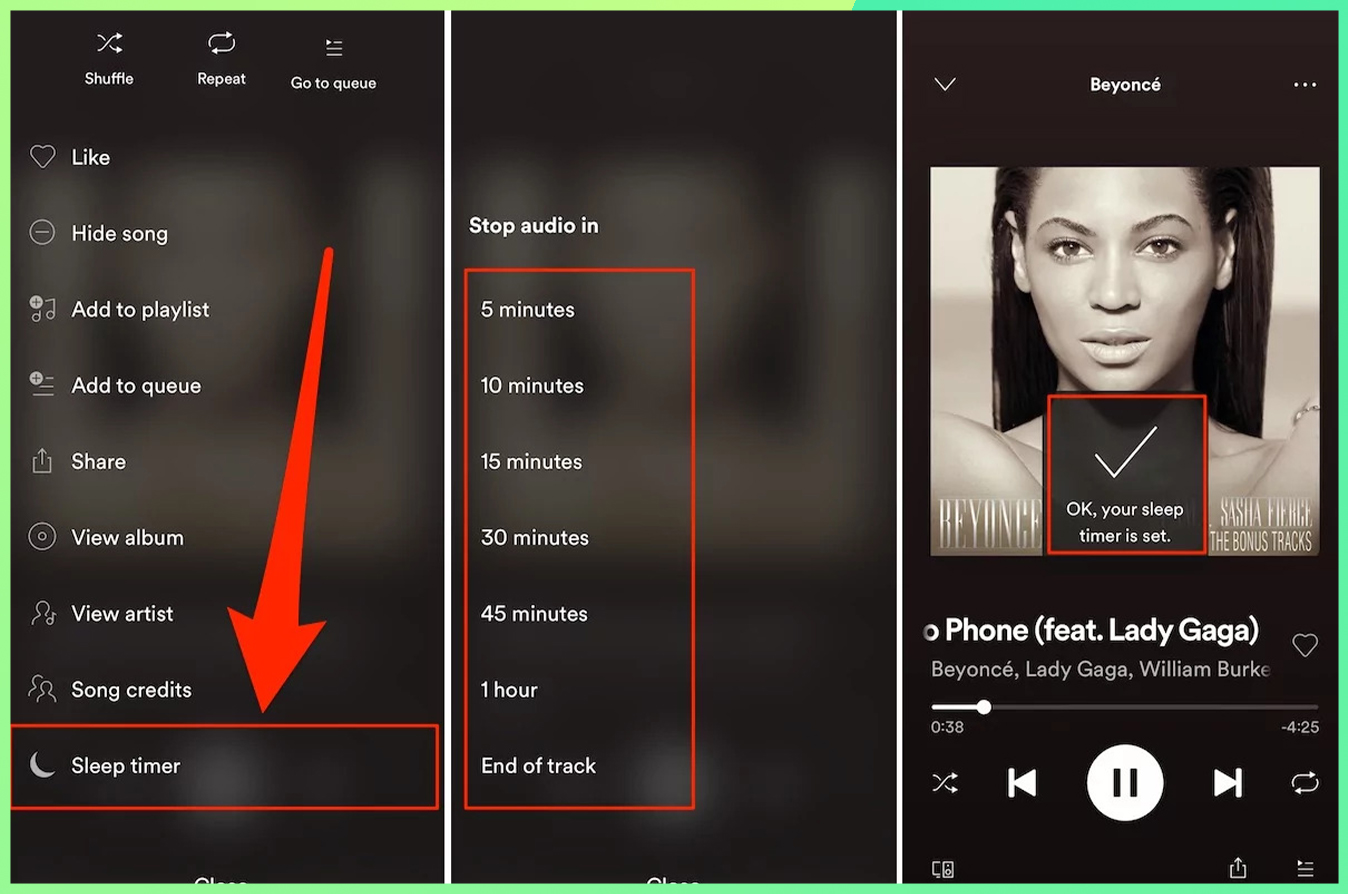


Leave a Reply