The best Spotify equalizer settings for Airpods can enhance your audio experience with optimal sound quality. We will explore the ideal equalizer settings for Spotify that will make your AirPods sound even better.
These settings can help you customize the audio output to suit your personal preferences and the type of music you are listening to. By adjusting the equalizer, you can emphasize or reduce specific frequencies, allowing you to achieve a more balanced and immersive sound.
Whether you are a bass lover, a fan of treble, or prefer a more neutral balance, finding the right equalizer settings can greatly enhance your listening experience on Spotify with your AirPods.
Introduction To Spotify Equalizer Settings
An equalizer is a feature that allows you to customize the sound output on your devices. Specifically, the Spotify equalizer settings enable you to adjust various audio frequencies to enhance your listening experience.
What is an Equalizer?
Simply put, an equalizer is a tool that enables you to control the balance between different sound frequencies such as bass, mid-range, and treble. By fine-tuning these frequencies, you can customize the audio output to your preference.
The equalizer settings in Spotify are essential as they allow you to optimize the audio quality based on the type of music you are listening to. Whether you’re a fan of bass-heavy beats or prefer a more balanced sound, the equalizer settings offer a range of presets to suit your needs. With the right equalizer settings, you can elevate your listening experience and truly enjoy your favorite tracks on your AirPods.
Optimal Spotify Equalizer Settings For Airpods
For the best audio experience with your AirPods, while using Spotify, it is essential to optimize the equalizer settings. Understanding the audio capabilities of Airpods is the first step. Apple’s AirPods deliver excellent sound quality with a balanced audio profile, but sometimes you may want to customize the sound according to your preferences.
Setting up the Spotify equalizer for Airpods is a straightforward process. Launch the Spotify app on your device, go to the settings section, and select the “Equalizer” option. From there, you can choose among the recommended equalizer settings to enhance your listening experience. Experiment with different settings to find the one that suits your ears the best.
While there are no specific equalizer settings that are universally considered the “best” for Airpods, some commonly recommended settings include boosting the bass for a more impactful sound or enhancing the treble for a sharper audio output. Ultimately, it depends on your personal preferences and the genre of music you listen to.
Advanced Equalizer Settings For Audiophiles
Customizing the equalizer settings on your Spotify app can greatly enhance your audio experience when using AirPods. As an audiophile, you can take advantage of the advanced equalizer settings to personalize the sound according to your preferences. Adjusting the frequency bands allows you to optimize the different aspects of the sound, such as the bass or treble, for a more balanced and immersive listening experience. You can also explore presets created by the audiophile community, which are pre-defined equalizer settings tailored for specific genres or audio devices. These presets can save you time and effort in finding the perfect sound for your AirPods. By experimenting with different equalizer settings, you can discover a combination that suits your personal taste and elevates your listening pleasure.
Frequently Asked Questions On Best Spotify Equalizer Settings For Airpods
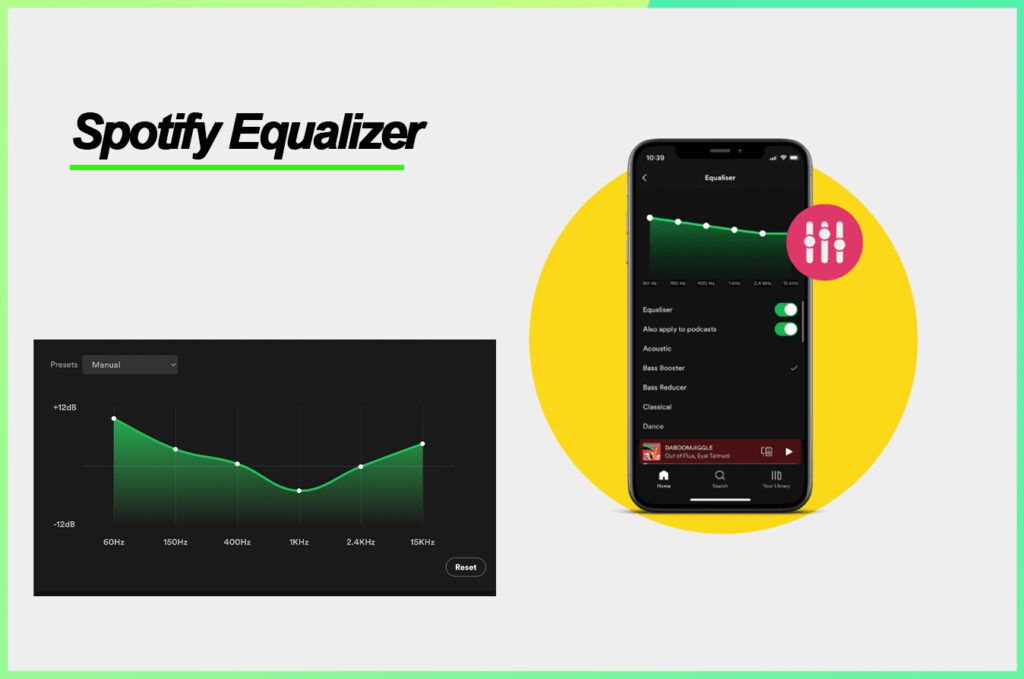
What Is The Best Setting For Airpods Spotify?
For the best AirPods Spotify experience, ensure Bluetooth is enabled on your device, and the AirPods are connected. Open the Spotify app, select your music, and adjust the volume using the touch controls on the AirPods. Enjoy your music wirelessly with AirPods and Spotify.
What Is The Best Eq Setting For Spotify?
The best EQ setting for Spotify depends on personal preference and the audio system used. Adjust the equalizer sliders to enhance or reduce specific frequencies to achieve the desired sound quality. Experiment with different settings to find what sounds best for you.
Does Spotify Sound Good On Airpods?
Yes, Spotify sounds great on AirPods. The combination of Spotify’s high-quality audio and AirPods’ excellent sound performance ensures a satisfying listening experience.
How Do I Set My Airpods Equalizer?
To set the equalizer for your AirPods, go to your device’s settings, select the “Music” or “Settings” app, choose “Playback” or “Audio” options, and then tap on “Equalizer. ” From there, you can adjust the equalizer settings to enhance your listening experience.
Enjoy!
Conclusion
To optimize your listening experience on Spotify with your Airpods, experimenting with the best equalizer settings is key. By calibrating the audio frequencies to your liking, you can enhance the quality of sound and customize it to match your preferences.
From enhancing bass to fine-tuning vocals, adjusting the equalizer settings can make a significant difference. So, go ahead and try out different settings until you find the perfect balance that elevates your music experience to the next level. Happy listening!
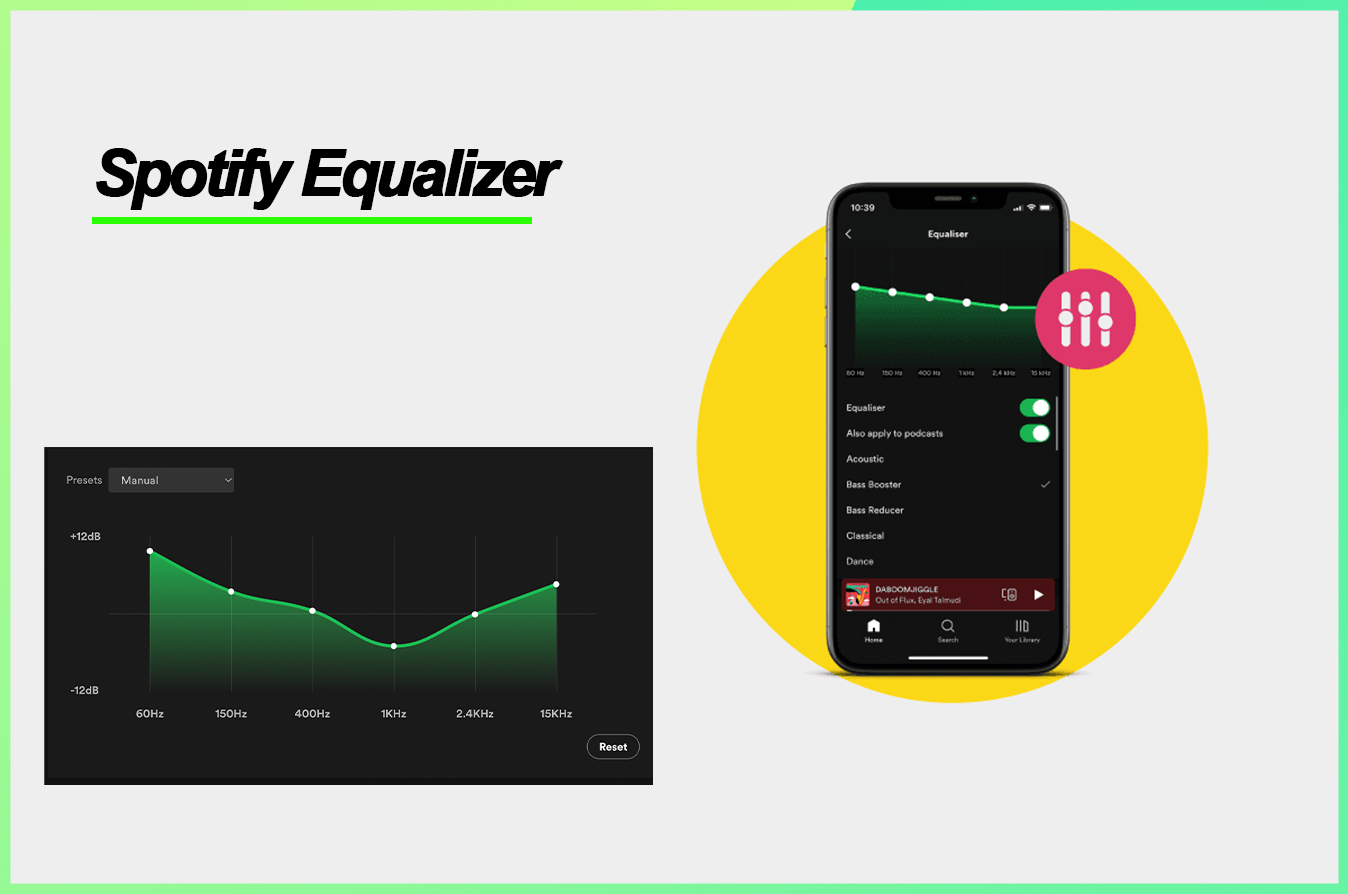

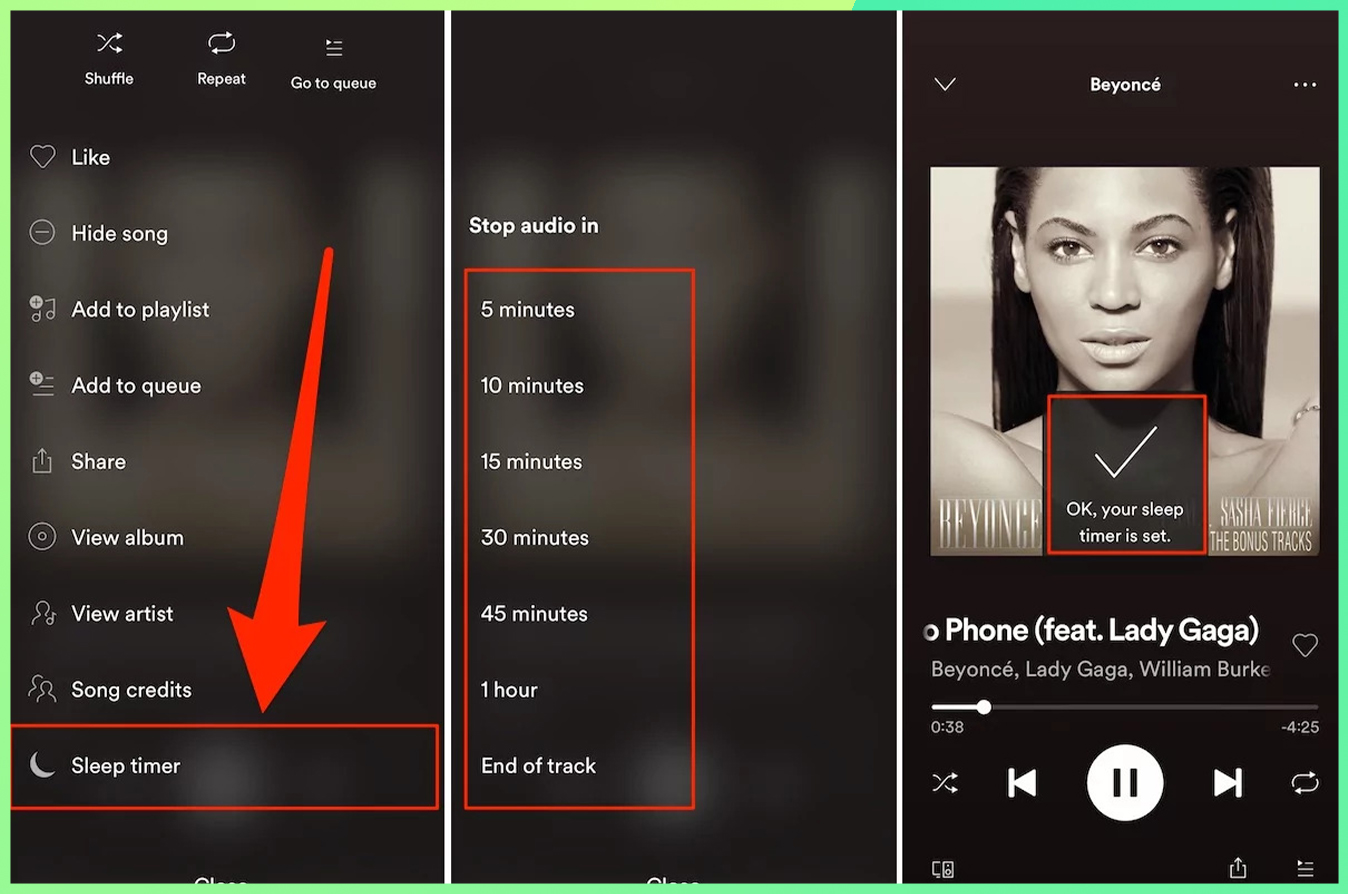

Leave a Reply